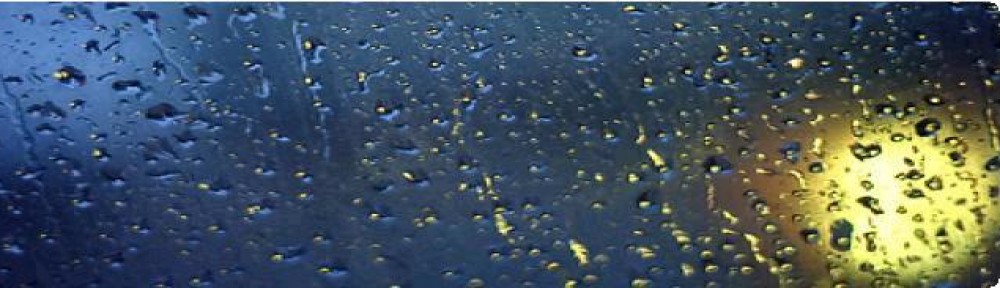Hardware glitches….. well, shall we start with the dying hard disk? One drive in my external firewire box decided to die last week – of course it’s the one with all my photo’s on, and where all the music is ripped to (490 Albums at last count) so you can imagine my horror when it wouldn’t come back online – it’s been giving me problems for a couple of weeks – just dropping off and requiring a reboot of the PC and the Array to get it back….
Luckily I have some good backup software and I keep two copies of all that sort of data – wasteful in some ways – but disk space is cheap!! I found out how cheap disk space is with a bit of digging around for a replacement drive – I have a spare that was dropped in – but now I need a new spare!! I’ve not decided if I should start a round of upgrades to 250Gb drives from 120’s or just be cheap for the time being and get another 120 as a like for like replacement. I’ll keep you posted of what I find / decide on…
Whilst I was searching I found a Fujitsu 80Gb Laptop drive on E-Bay (brand spanking new, for £88 delivered to my door the following morning) this will allow me to do a load of juggling of disks amonst the laptops here and improve the data redundancy somewhat. At present I have a pair of 30Gb drives in my Laptop (a Compaq Evo N600c) but I have to use the MultiBay slot – so I have no optical drive most of the time…. just a little frustrating :-) I intend to upgrade this to have the 80Gb drive in it and drop the pair of 30’s into Becca’s Armada M700 (along with a RAM upgrade also found on E-Bay) to turn that into a useful machine at long last (there’s minimal chance that she’ll need an optical drive - I hope!!)
Once all this is completed and I get sign-off from Becca, I’ll probably upgrade the PC to run SBS 2003 and have a domain in the house – central storage and offline files, combined with Foldershare for additional redundancy and music / photo syncronisation across multiple machines, we should be on to a winner! I then just need to find somewhere to “hide” the PC as it’s pretty noisy – and I’d like to get it out of the study and into a cupboard (understairs stylee) of some description – run it headless and use remote desktop as required to do admin….. but we shall see…