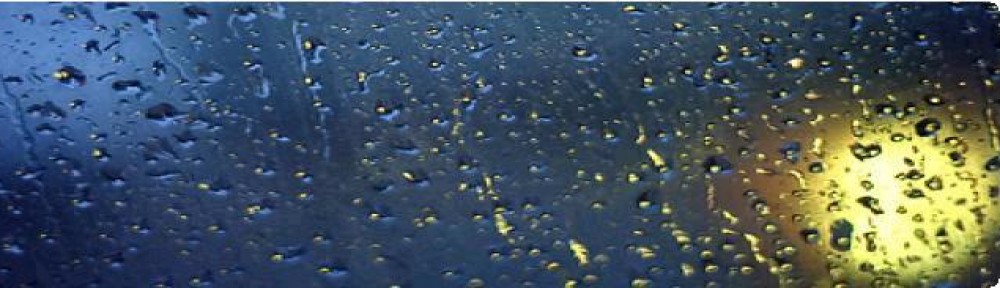Following another failure of our home PC about 2 months ago, I got approval from the “the powers that be” (aka my lovely wife) to buy a new PC…. So I duly went off to the Dell website, and spec-ed up something suitable (and not too pricey).
Dual Core 2.8Ghz, 4 Gb RAM, Vista 64 Bit (soon to be Win 7 – but that’s another post) and a 22″ full HD screen to cap it off. Suffice to say, performance is superb – and knocks the old box into a cocked hat – not that it was shabby, just a bit old… 3Ghz P4, 2 Gb RAM, Shuttle RefleXion Chassis….
I was running an old HP SFF desktop with an assortment of external drives as my Home Server – and it was doing a wonderful job – it got all the data back following the PC failure, and it just sat in the corner of the Study humming away gently (if a little loudly). This week I took it upon my self to repurpose the old PC chassis as a replacement WHS box and to rearrange the layout of my LAN a bit 🙂
So, I started off by testing out a load of hard drives I had lying around – mostly in external USB enclosures, they had all “failed” in some way shape or form – I suspect thay had got too warm in the cases and “freaked out” a bit – so stopped being visible to WHS. They all worked quite happily whaen removed from their enclosures, so I set about working out the best arrangement for them in the Shuttle case…. there’s room for 3 disks (once I’d removed the card reader and DVD and grabbed a set of brackets from E-Bay to fit one in the 5.25″ bay) so I started with just one, SATA disk and loaded WHS…..
Everything went exactly as expected – as it should, and all the patches installed (eventually). I added the second disk, and dropped it into the storage pool – 1Tb… lovely….
Next up was the plan to move the server to the Garage – but there’s no structured wiring to there….. bring on the Devolo ethernet over power adaptors I bought AGES ago and never really got to work as expected (I put the original server in the garage when we first moved in – but it kept dropping it’s LAN connection – so I gave up and moved it next to the router)
The trick with these little devices is to not plug them into “Surge Protection” power strips – I discovered this after lots of searching…. and I now get 50 – 70Mb connections showing for all of them – which seems to be good enough for WHS 🙂
One weird thing I found was that I could only get an IP address on the server if I had one of the Devolo devices cabled direct to the router – rather than a switch away:
Router -> Switch -> Structured Cable Drop to Lounge -> Devolo Device -> Power Circiut -> Devolo Device -> Server gives NO IP
but…
Router -> Devolo Device -> Power Circuit -> Devolo Device -> Server  works a treat….. bizzarre!!
It tool a fair bit of trial and error and a lot of walking up and down stairs to iron out this particular little glitch – but now that I’ve got it sussed, the new server is running very happily (and much cooler) in the garage.
I’ll be decomissioning the old server over the weekend – once I’ve copied all my data off it to the new one. Once it’s decomissioned, I’ll pull the remaining disks and add them to the new server – so I should end up with 1.75Tb connected to it initially, and I’ll look at adding more in the future 🙂